The easiest way to compare the Lite and Premium versions of wpDataTables is directly from your WordPress dashboard.
Step 1: Install the Lite (free) version of wpDataTables
You can do this in either of the following ways:
Search for “wpDataTables” in your WordPress Admin → Plugins → Add New, then click Install → Activate
Or download it directly from the WordPress plugin repository:
https://wordpress.org/plugins/wpdatatables/
Step 2: Open the comparison tab
After installing and activating the plugin, go to:
wpDataTables → Lite vs Premium tab
This section provides a clear, side-by-side comparison of all features — showing exactly which options are available in the Premium version, and which are limited or unavailable in Lite.
Screenshots:
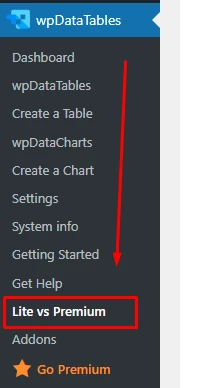
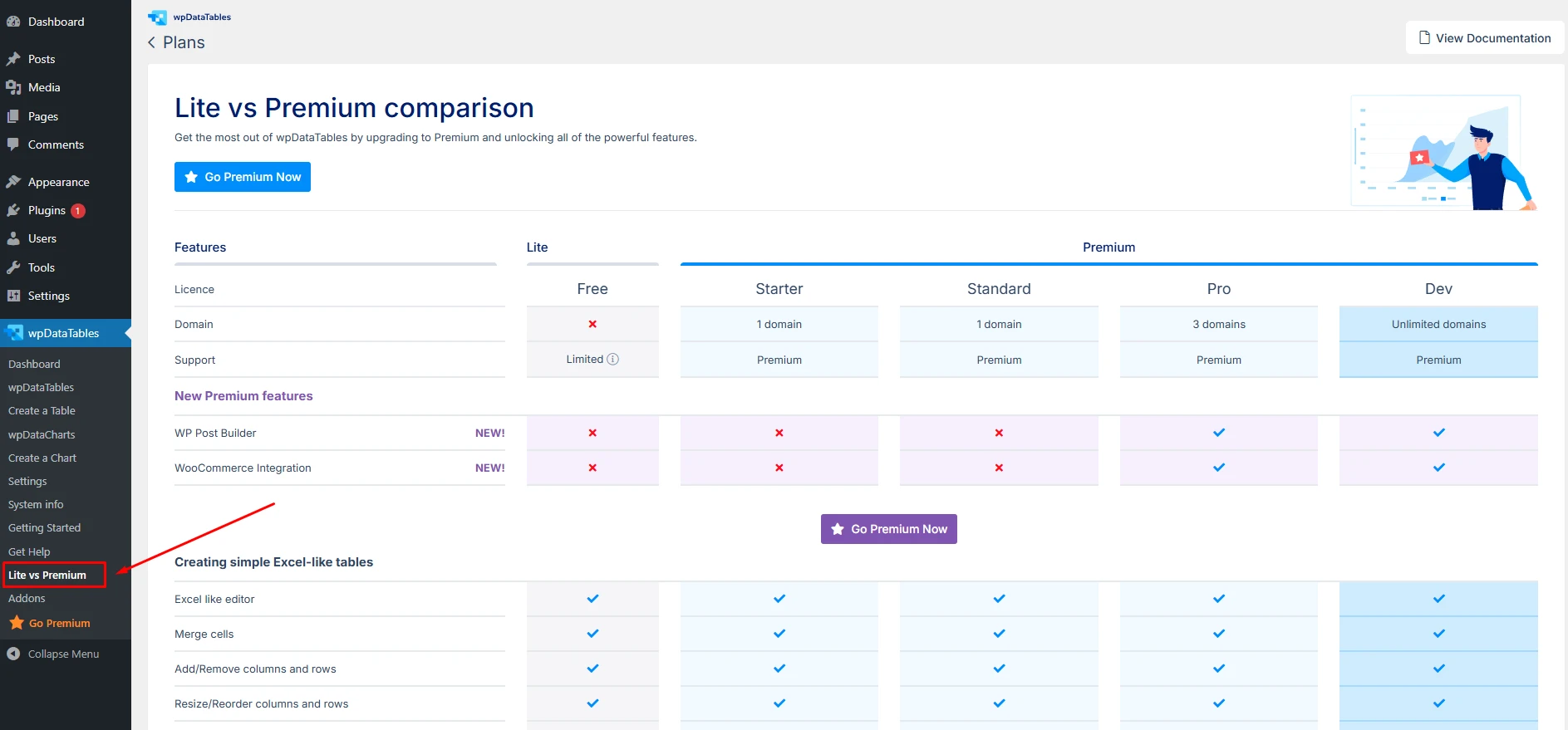
This should help you quickly determine whether upgrading is the right fit for your needs.
If you have any questions, don’t hesitate to reach out to our Support.