If you're seeing this error while trying to create a table from a Google Sheet, it typically means there's an issue with either the type of link you're using or the plugin version.
Here’s how to troubleshoot and fix it:
 1. Make sure you're using wpDataTables version 7.2 or higher
1. Make sure you're using wpDataTables version 7.2 or higherGoogle made changes to how third-party applications access Sheets. As a result, wpDataTables version 7.1 and earlier may not work properly with public links.
This issue has been resolved in version 7.2, so please update the plugin to the latest version.
 2. Check the type of link you're using
2. Check the type of link you're usingThere are two types of Google Sheet links:
 “Publish to Web” Link
“Publish to Web” Link(Usually starts with https://docs.google.com/spreadsheets/d/e/2PACX...)
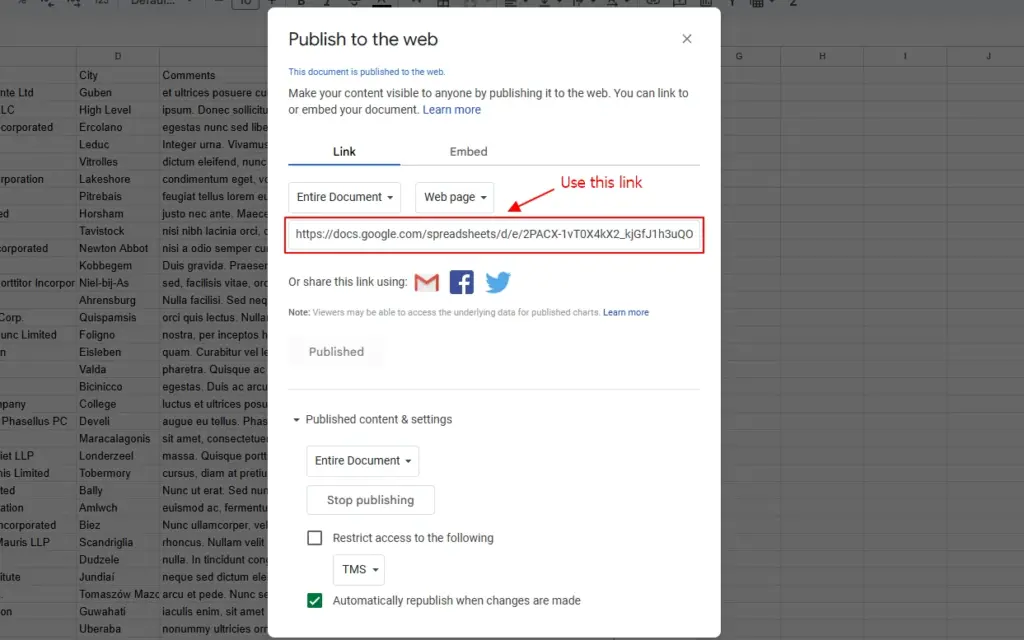
This is the recommended method for public Sheets.
Paste this link directly into wpDataTables when creating the table.
 No API key is required.
No API key is required.
 Guide: Creating wpDataTables from Google Spreadsheets
Guide: Creating wpDataTables from Google Spreadsheets
 Browser Address Bar Link
Browser Address Bar Link(Typically ends with /edit#gid=0 — copied from the top of the browser)
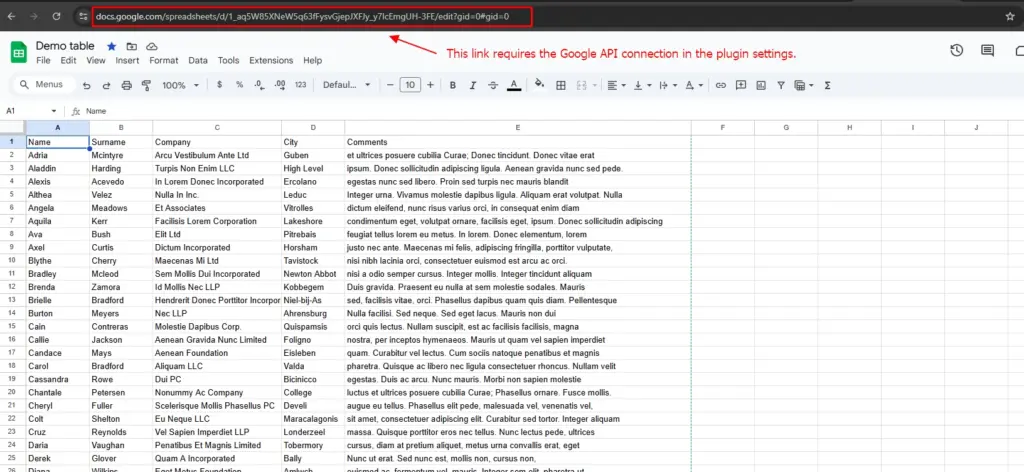
If you're using this link, you'll need to:
Connect a Google Sheets API service account in wpDataTables settings.
Share the sheet with the service account email so it has access.
 Guide: How to connect WordPress tables with Google Sheets API
Guide: How to connect WordPress tables with Google Sheets API