If your table is a bit wider and appears cut off or cropped when using the PDF export tool, you can fix this by changing the page orientation.
 For PDF Export:
For PDF Export:To adjust the layout:
Go to wpDataTables → Table Settings → Table Tools
Find the "Page orientation" option
Change it from Portrait to Landscape
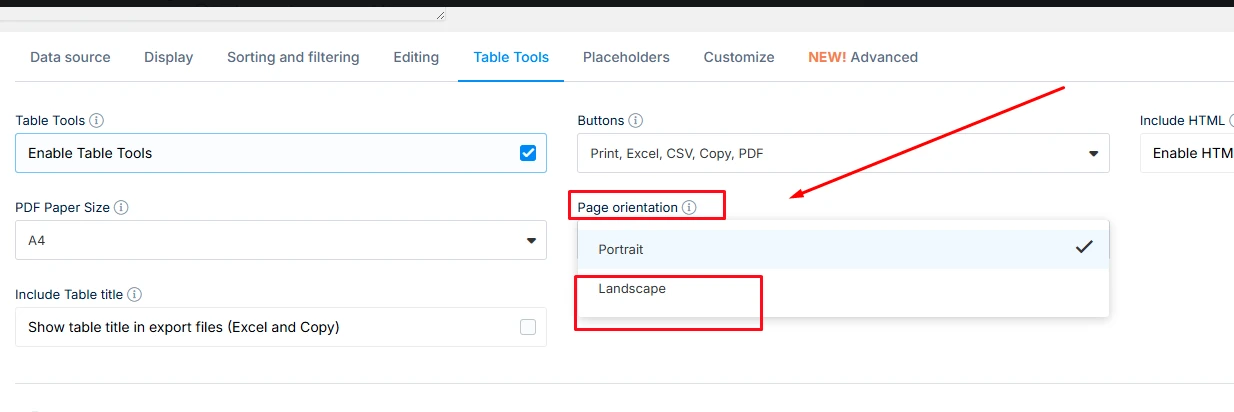
This will allow your exported PDF to use a wider layout, preventing columns from being cropped.
 Learn more here:
Learn more here:
Table Tools Documentation
 For Print Export:
For Print Export:The process is a little different for the "Print" option:
Click the "Print" button from the Table Tools on the front end.
On the right-hand side of the print preview window, locate the "Layout" dropdown.
Switch from Portrait to Landscape.
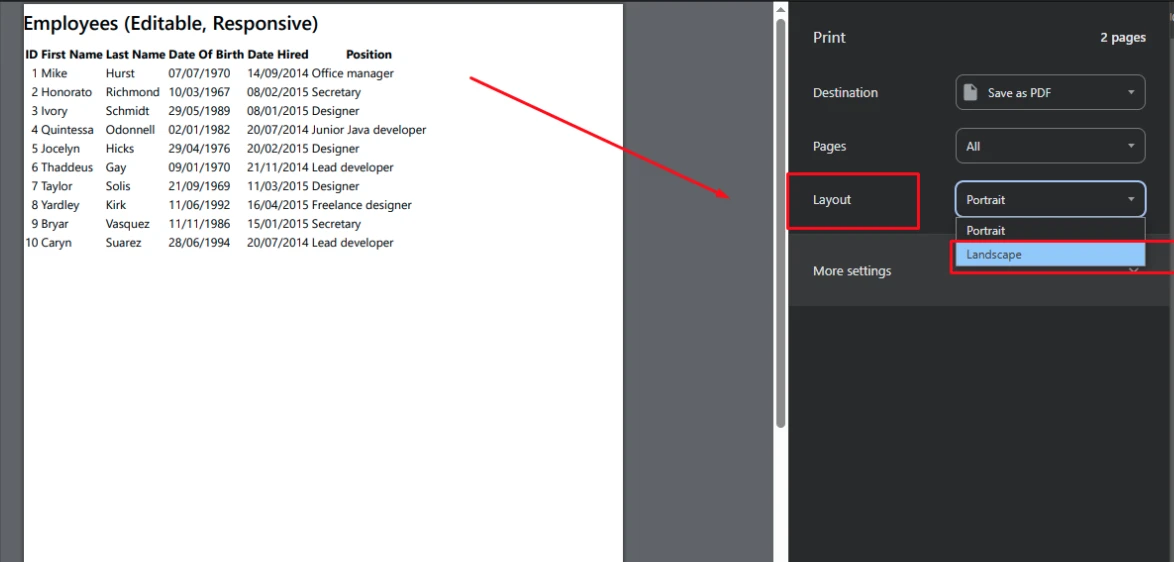
This will ensure your print layout can accommodate wider tables.