To update your card or billing data, follow these steps:
 Log in to your TMS store account here:
Log in to your TMS store account here:
https://store.tms-plugins.com/login
 Go to the ‘My Licenses’ section.
Go to the ‘My Licenses’ section.
 Locate the license you wish to update and click the three dots in the top-right corner of that license block.
Locate the license you wish to update and click the three dots in the top-right corner of that license block.
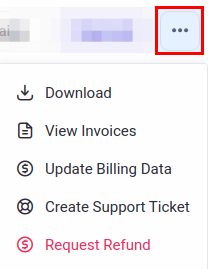
 Click Update Billing Data, then select Card as the payment method.
Click Update Billing Data, then select Card as the payment method.
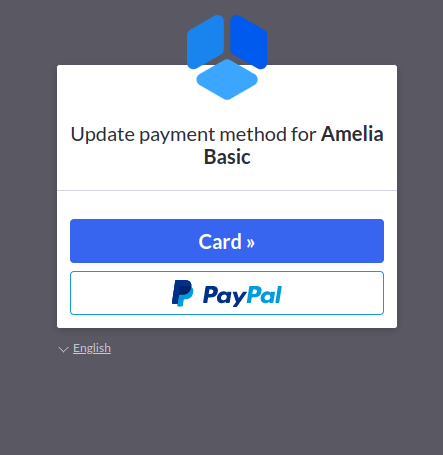
 You'll be taken to a secure screen where you can enter and save your new card details.
You'll be taken to a secure screen where you can enter and save your new card details.
Once updated, your new payment method will be used for all future renewals tied to that license.