 How can I open a premium support ticket with my license?
How can I open a premium support ticket with my license?
If you have a premium wpDataTables license, the best way to contact our support team is by logging into your TMS Store account. This automatically verifies your license and gives you direct access to premium support—without needing to enter your purchase code or email manually.
Log in to your TMS Store account: https://store.tms-plugins.com/login
https://store.tms-plugins.com/login
(Use the same email you used when purchasing the license)
Go to “My Licenses”
Click the “Contact Support” button
This will open the chat widget with all your license details pre-filled.
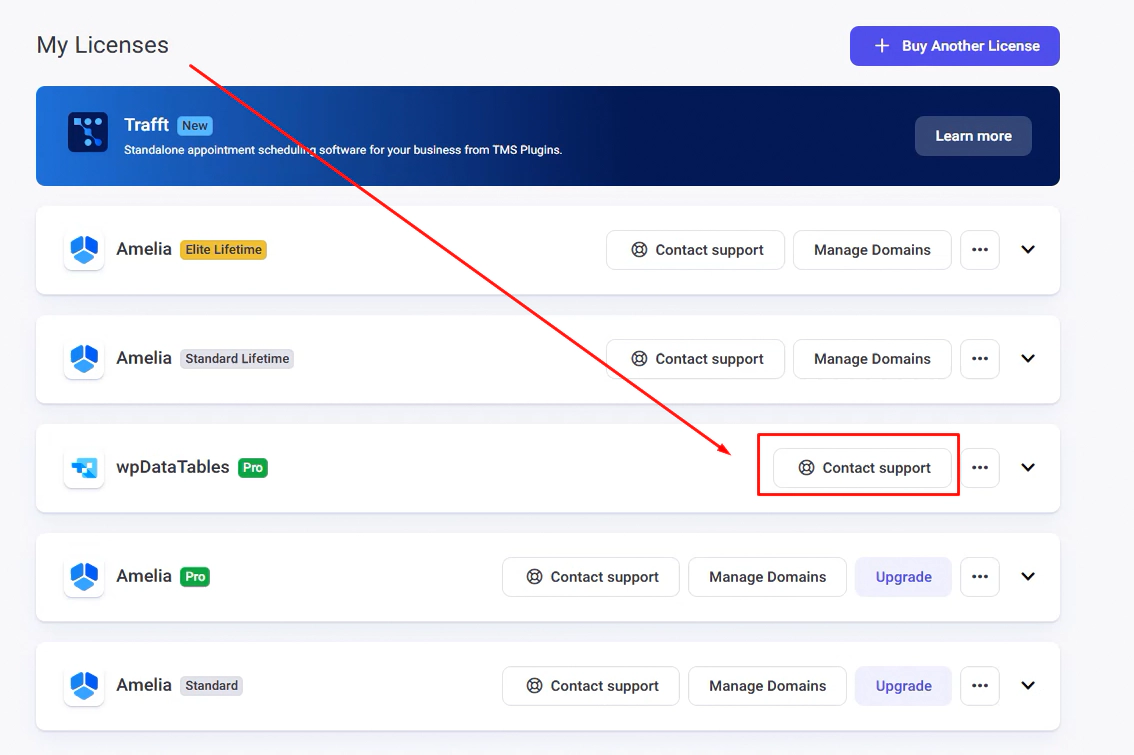
No worries!
You can also visit our main website: https://wpdatatables.com/
https://wpdatatables.com/
Then open the chat box in the bottom-right corner—we’ll be happy to assist you from there.