If you're working with a Google Sheet that has multiple tabs (worksheets), wpDataTables allows you to create a separate table from each tab — but only if the data is stored in a Google Sheet (not Excel or CSV).
Each tab in a Google Sheet has a unique URL, which you can use as the data source for a table. This means you can connect one wpDataTable per tab by using the direct URL from your browser’s address bar when viewing that specific tab.
 See this guide for full steps on how to use Google Sheets with wpDataTables.
See this guide for full steps on how to use Google Sheets with wpDataTables.
Important:
To use the link from the browser’s address bar, you must first connect your Google API service account in the plugin settings.
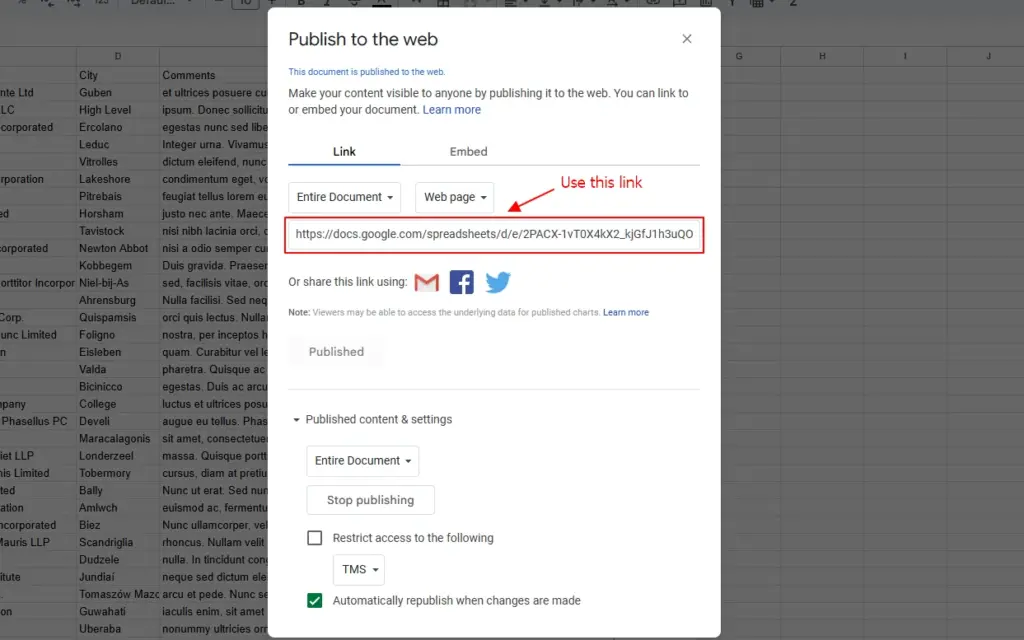
Follow the steps in this guide to set it up.
If you have any questions, don’t hesitate to reach out to our Support team!