If you're using the European number format in your tables (i.e., dot as the thousands separator and comma as the decimal separator), and notice that numeric values appear incorrectly when exporting to Excel, this is a known limitation.
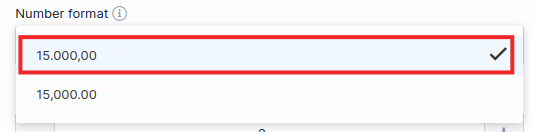
This issue affects only the Excel export option via our Table Tools feature and occurs specifically with European-formatted numbers.
After further investigation, we confirmed that the third-party library responsible for Excel export does not fully support European-style formatting. It only correctly handles the US number format (comma for thousands, dot for decimals).
We’ve also explained this limitation in our documentation: Table Tools Export Guide
Table Tools Export Guide
 Suggested Workarounds:
Suggested Workarounds:Use CSV export instead — CSV files preserve number formatting more reliably across different locales.
Change affected columns to string format — This prevents Excel from misinterpreting numeric values during export.
Switch to US number format — If compatible with your use case, updating the number format in table settings will resolve the issue for Excel exports.