The purchase code (also referred to as the license code) can be found by logging into our store.
 If you purchased through our website:
If you purchased through our website:You should have received an email with your login credentials when you completed your purchase.
If you can’t locate that email, simply use the "Reset Password" option on the login page.
Once logged in, go to the "My Licences" section.
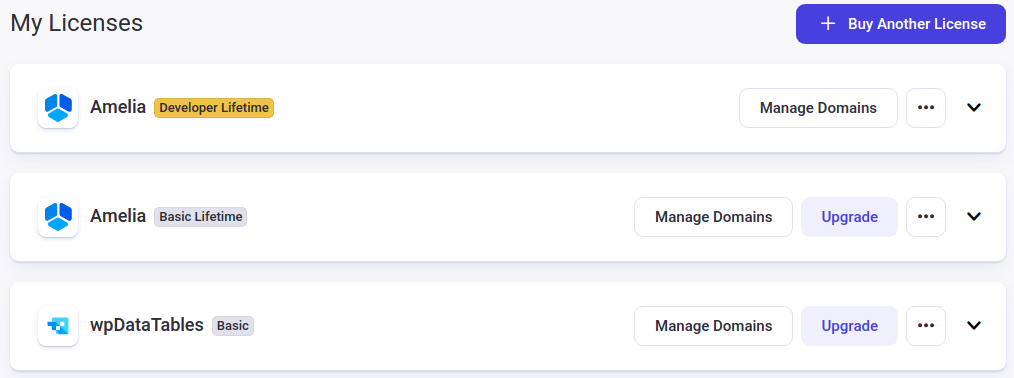
Click on the license you want to manage to open its details.
You’ll see the purchase code listed as “Licence Code”.
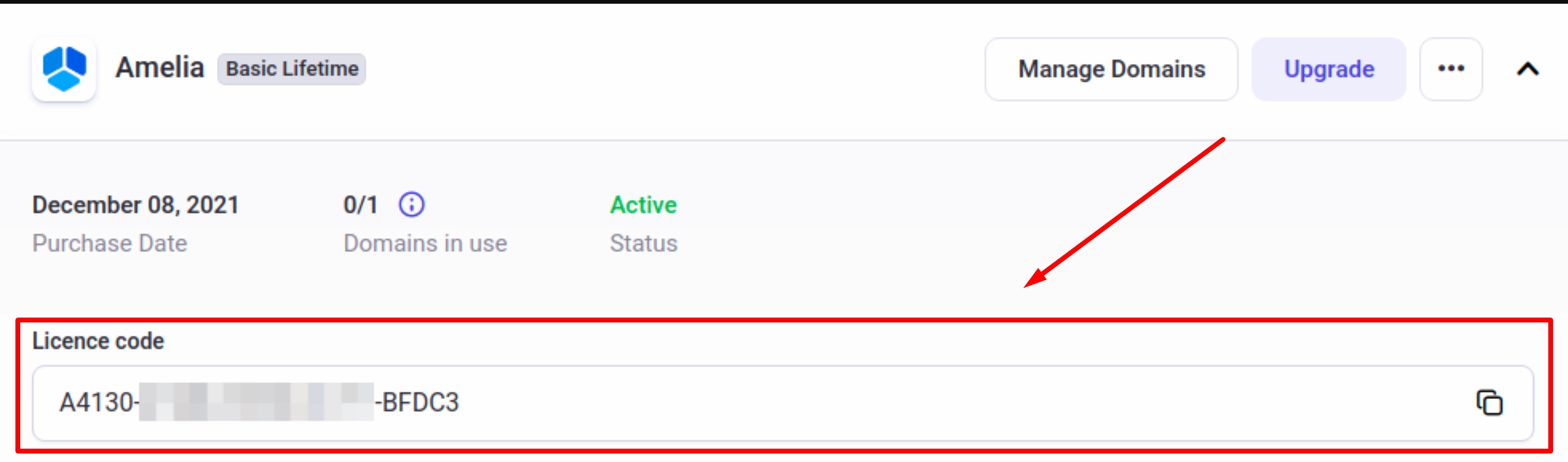
You can copy the code easily using the copy icon to the right of the field.
 If you purchased through CodeCanyon:
If you purchased through CodeCanyon:Your purchase code will be included in the invoice email sent to you by CodeCanyon (Envato).