You can display wpDataTables inside tabs or tabbed content areas on your WordPress pages. Each tab can contain one or more wpDataTable shortcodes, making it easy to organize different datasets into separate sections without creating multiple pages.
If your theme or page builder doesn’t have a built-in tabs feature, you can use a plugin like WP Tabs.
For example, we created the following layouts using WP Tabs:
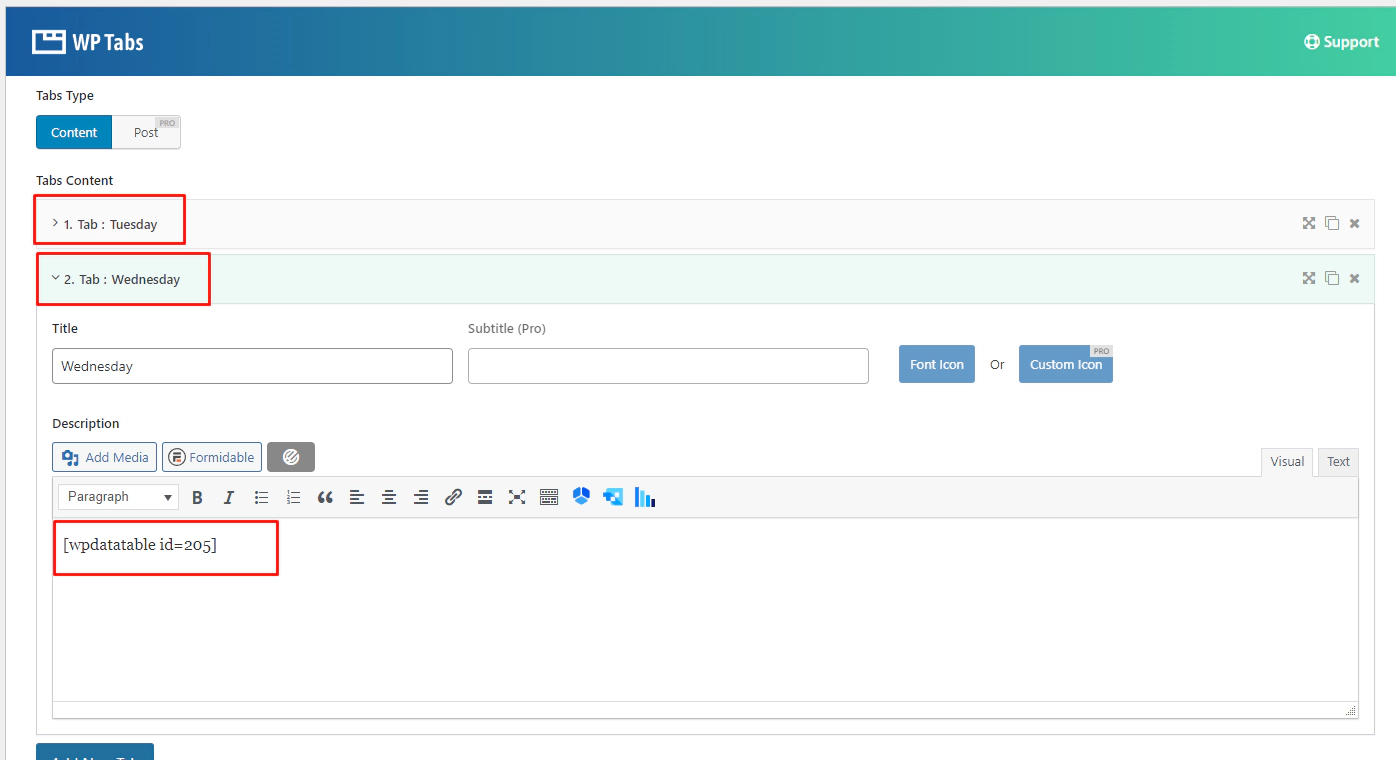
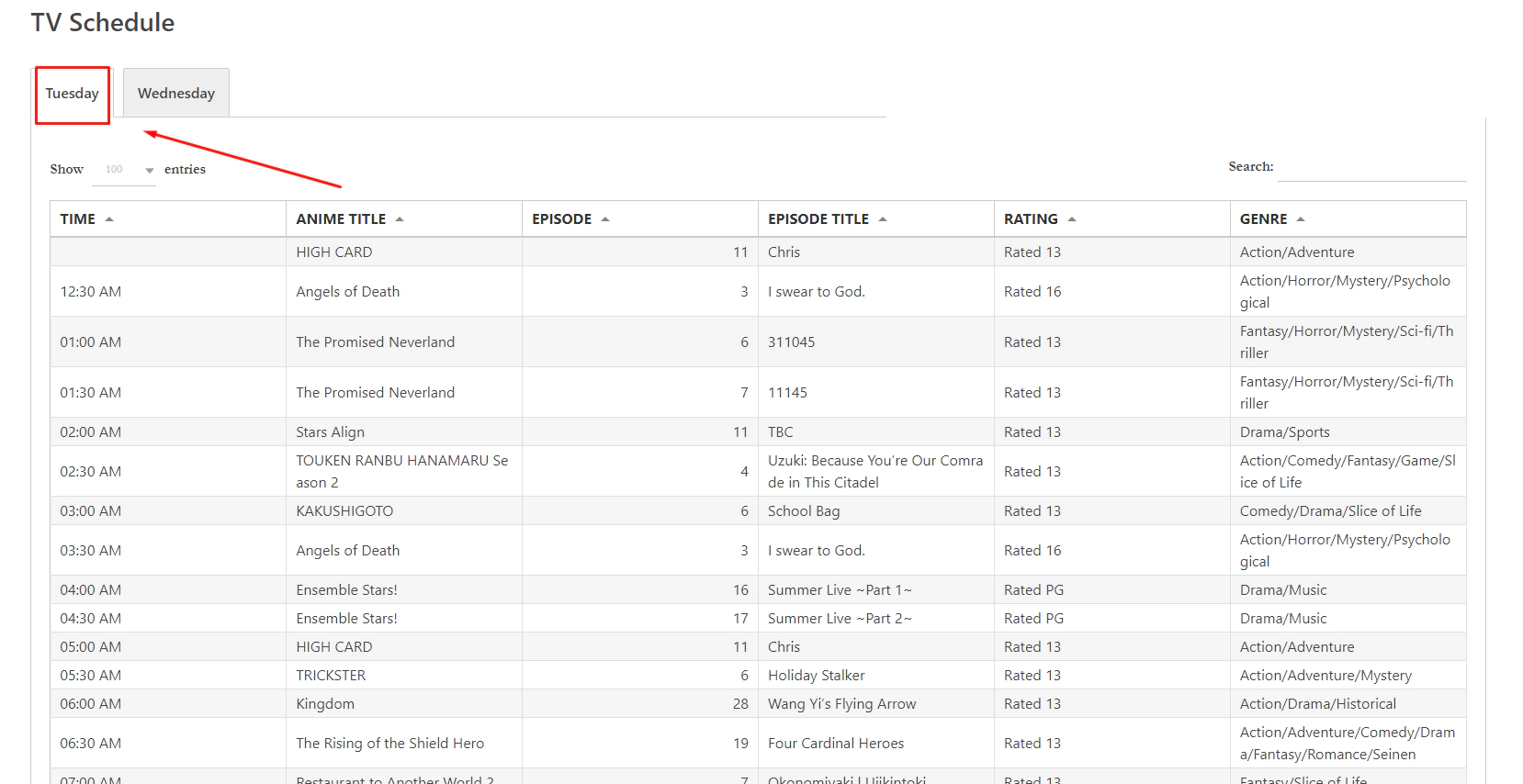
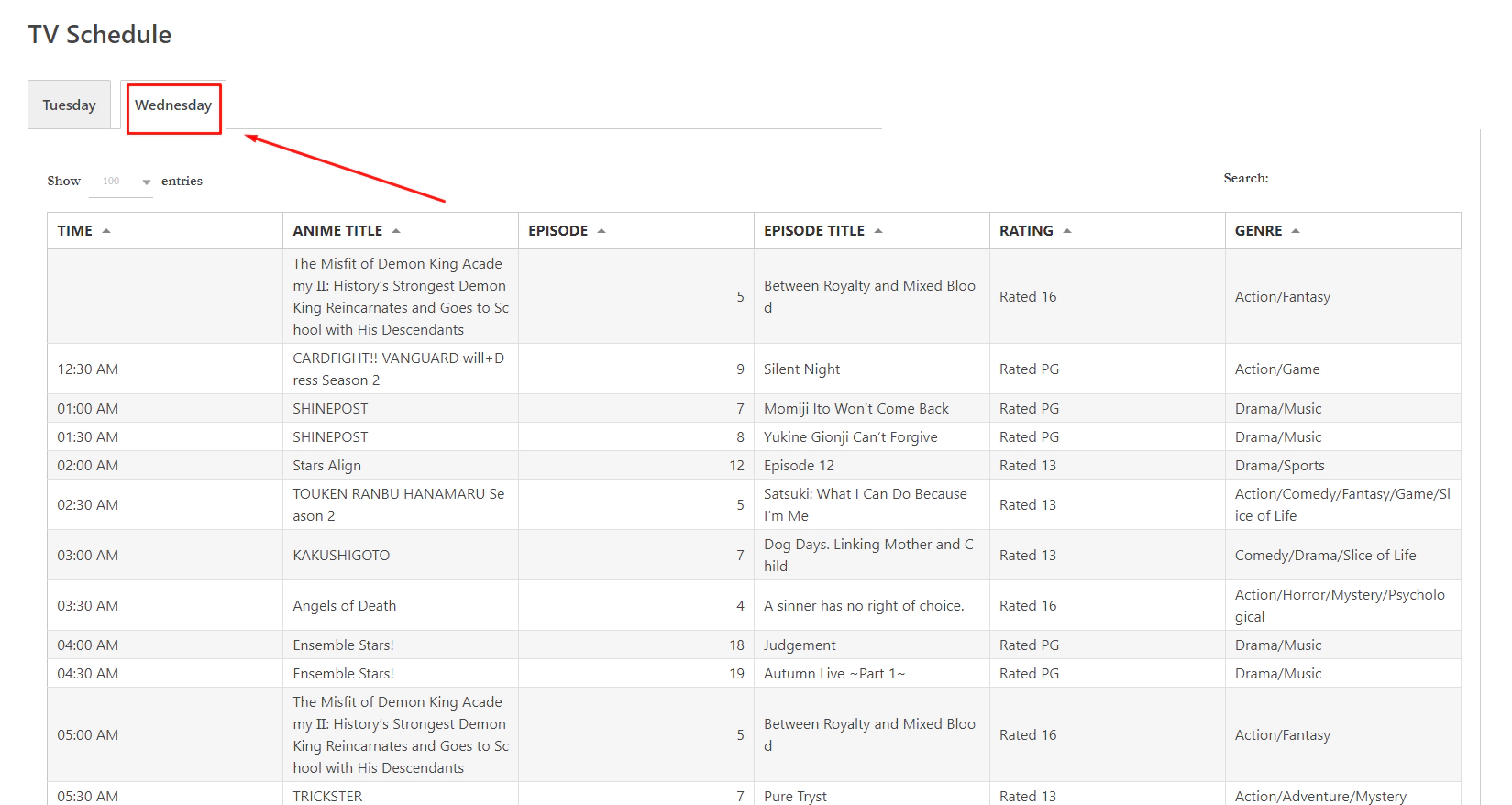
Most modern page builders include a tabs widget/module by default. You can simply add the wpDataTable shortcode inside each tab.
Examples:
Elementor – Tabs widget
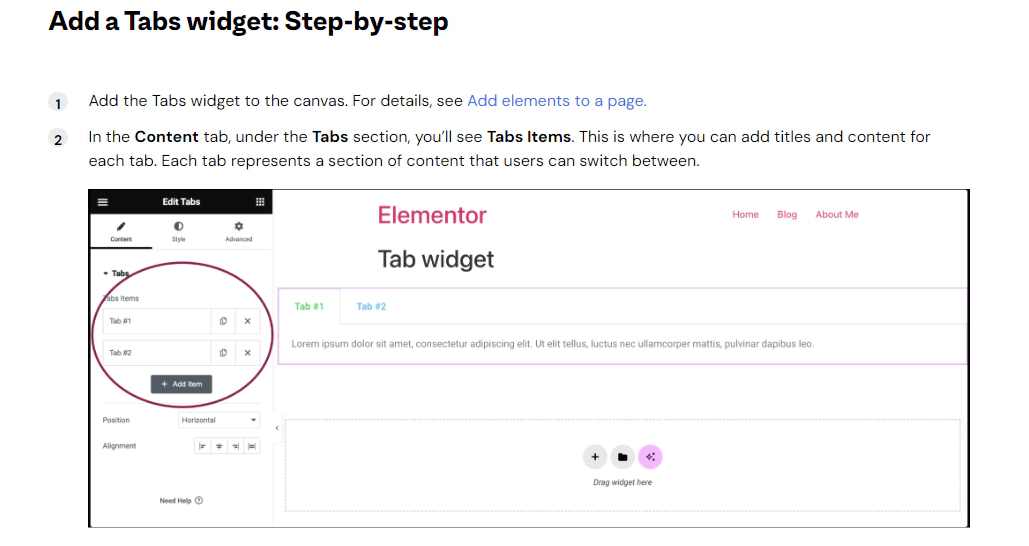
WPBakery Page Builder – Tabs element
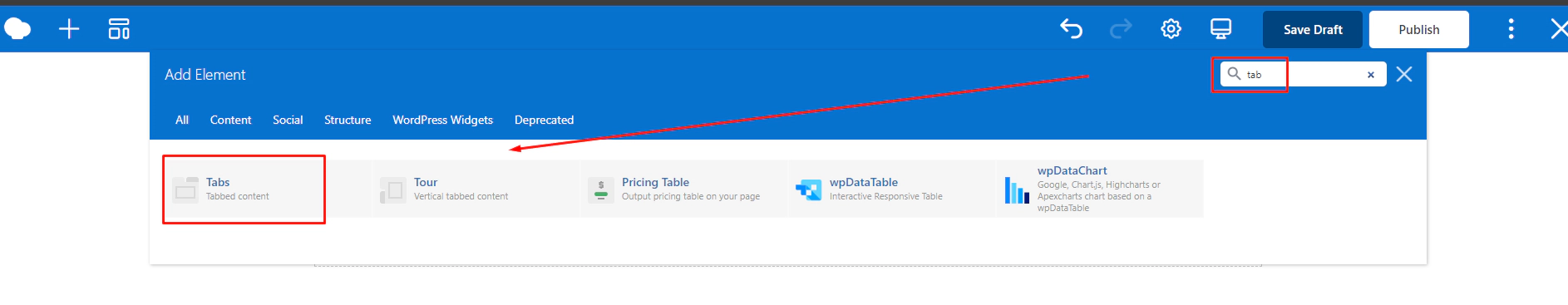
Divi Builder – Tabs module
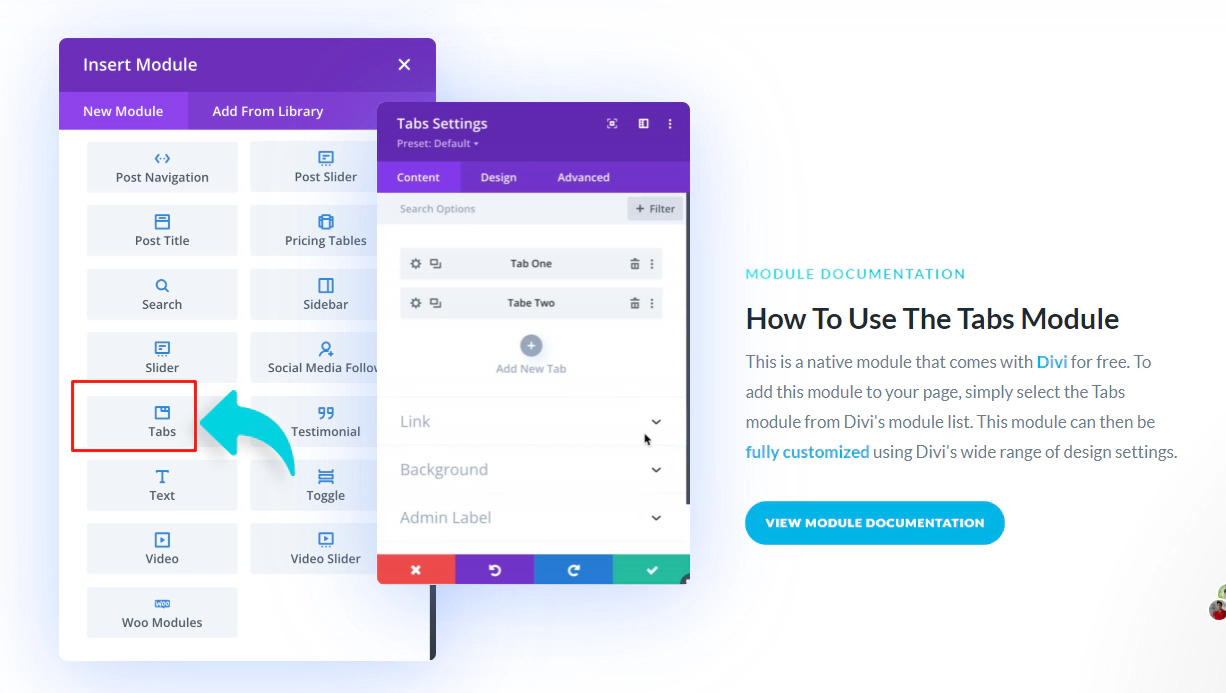
Each builder has its own documentation and video tutorials showing how to use tabs.
View all wpDataTables native integrations with major page builders here:
https://wpdatatables.com/documentation/general/wpdatatables-shortcodes/
If your page builder doesn’t have a tabs feature, you can still use the table shortcode in any HTML tab structure or third-party plugin.
If you have any questions, feel free to contact our support team.